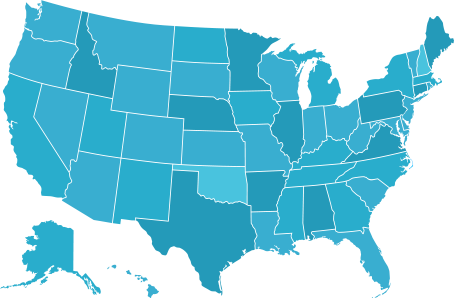DataTrace System (DTS) users can now quickly verify the most current owner and property information before proceeding with adding the legal to their orders. This feature removes the extra steps of starting the search in Property Taxes to verify the property – especially in static tax counties where the tax information is not the most current.
New Search Input Screen
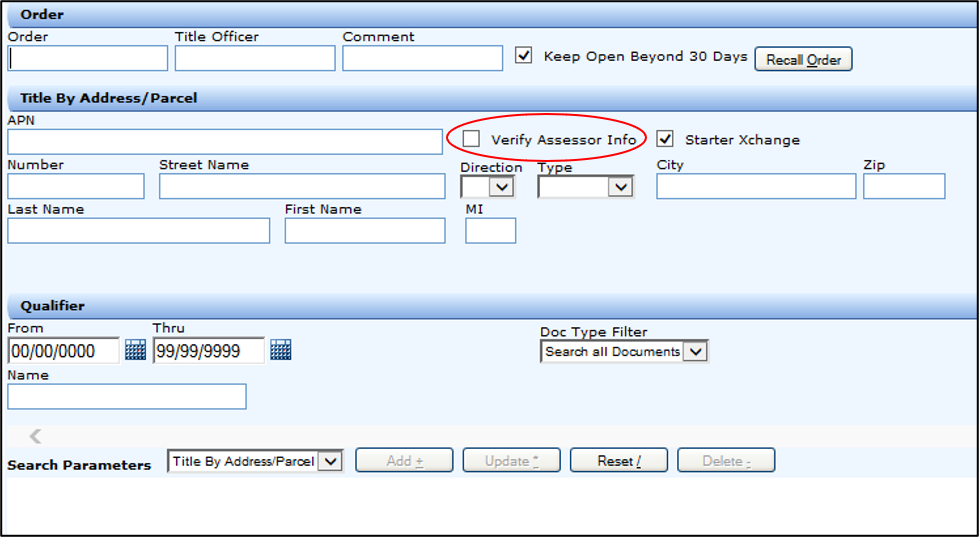
The APN field is now a free form field so users can enter APN with or without dashes. When the user clicks on submit, a new option “Verify Assessor Info” displays a “Verify Assessor Information index page containing the most current Owner, Address, Partial Legal, and APN. The searched property is automatically selected (red font) so the user can click submit to get to the title chain.
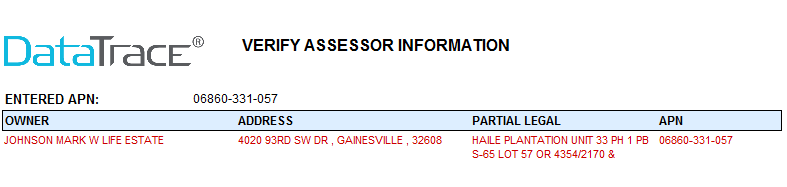
If the search is ambiguous, the “Verify Assessor Information” will always display the information for all properties in the ambiguous search. User can select their desired property to quickly go to the title chain.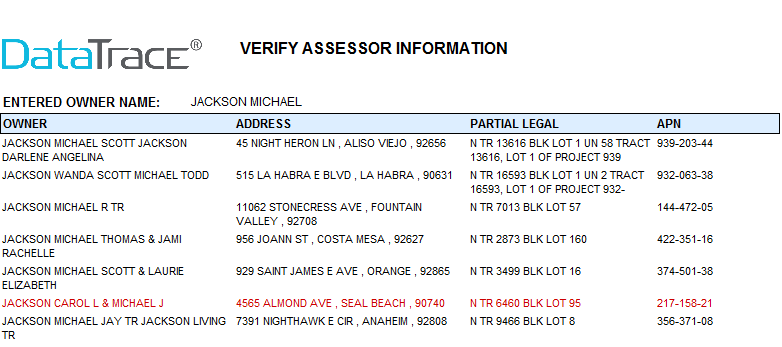
If an order is populated at search input, the select property will be added to the order.
Sort by Grouped Documents
The new post search sort option groups all primary/downline documents in a nested group for all Title and Name services (General Name, Grantor/Grantee, True Grantor/Grantee. Documents (i.e., state tax liens) that typically display in a nested group and separately in the chain will now only display in the group, when grouped document sort is turned on. *Reach out to Client Services if you would like this option turned on.
OK Counties – Ignore Articles for Business/Trust Search
DTS Enhanced Name search in OK counties will now ignore articles (a, an, and, at, of, the) if present in the search parameters for Business/Trust search.
TeleTitle All Tract Option
DTS will now return an “All Lot Filings” section when searching Subdivided property and the “All Tract” option is turned on.
Our client support and IT teams are available to assist with any questions or concerns. We can be reached at customersuccess@datatracetitle.com or 800-221-2056.
 Geographic Coverage
Geographic Coverage